C++ cout VS printf (Choosing The Best Output Method)
In the vast landscape of programming, one crucial skill often understated is our ability to communicate with our code – namely through output methods. These help decipher the language of programs, presenting us with essential data we can understand and resonate with.
Among the multitudes of languages and methods in existence, we zone in today on the bedrock terrain of C++, exploring its two central output methods: cout and printf. These titans of communication serve programmers with the necessary tools to keep in constant feedback with their codes – but how does one edge out the other, or do they serve different purports altogether?
In this post, we intend to unmask these two output methods and compare and contrast their functionalities, enabling you as a programmer to make an informed decision on the suitable technique for your work. Join us as we traverse the ‘couts’ and ‘printfs’ of C++, shedding light along this binary path.
Output Methods In C++
An integral part of any programming language are output methods – tools that allow us to extract and manage data from the code we write. In essence, output methods turn the cryptic language of code into information readable by the human eye. This is essential for debugging, testing, analyzing performance, or simply for a program to offer its expected functionality.
Within the solid foundations of C++, the role of output methods is mainly played by standard input/output streams and the printf function from C standard library.
What is cout function in c++?
Standard input/output streams in C++, represented by cin and cout, are components of the iostream standard library, which enables data flows in and out of a program. cout stands for “Character Output,” playing a key role in conveying data from programs to humans in a decipherable form.
How does the printf function fit in?
On the other hand, the printf function is inherited from C Standard Library. It is a robust, low-level function, cherished for its customizable output formatting capabilities. And while it was designed for C language, it works perfectly well in C++ applications too, standing as a formative competition to cout.
These two main output methods in C++ learn each other’s strengths and pitfalls, essential in offering variability for programmers who wish to attain different ends, efficiently
C++ cout function
cout stands for ‘Character Output’ and forms a part of programming terrain, playing an indispensable role in output methods in C++. A component of Included in the iostream standard library, it avails data flows in and out of a program, thereby interchanging data from the programs to the programmers in human-readable form.
Cout stream has useful characteristics that stand out-add value to it. Simple stream chaining and formatting implementations are just part of the enriching arsenal programmers experience using cout.
Consider an example where these functionalities come into play:
std::cout << "Programming is " << "like creating a universe!" << std::endl;
In this code snippet, we fetch two different strings into the cout function, cumulatively forming a complete sentence. This is a subtle example of stream chaining, where you connect more than one combinations of data together in a single cout statement.
Formatting options in cout flow quite rapidly and streamline some complex operations simplistically. Manipulator options are largely available in cout enhancing its capability to output most C++ data types directly. This way, you command options to control output precision, set width, insert line breaks, among other exciting features.
Take this second example:
int num = 45;
std::cout << std::setw(5) << num;
In this, setw() sets a specified number of white spaces on the left-hand side of the variable or statement you want to output. Herein, we’ve asked for five spaces before the ’45.’
Clearly, cout’s rich provisions serve programmers of different leagues across requirements distributed varying levels of demand.
C Standard Library printf function
Being a critical cog inherited from the C Standard Library, printf presents itself as a crucial output method. Valued for its excellent compatibility with C++ despite its original designing for C language, programmers appreciate printf for its strong output formatting capabilities.
One characteristic feature that distinguishes printf from cout is that it requires specific format specifiers. Each format specifier begins with ‘%’ and ends with a conversion character representing the type of data. For example %d for integers, %s for strings, %f for floating-point numbers. This enables almost close-knitted control over what you will be inputting in place of the variable in the printf method.
Consider an example for better understanding:
int main()
{
char name[] = "George";
int age = 22;
printf("The name is %s and the age is %d.\n", name, age);
return 0;
}
Here, %s and %d serve as placeholders for a string and integer variable respectively.
Besides mandatory variables, printf also exhibits optional specifications leading to more complex formats involving width, precision, and flag characters along with length modifier specifiers. The overall syntax might feel slightly daunting at the beginning, but it provides immense manual control over the format.
Take, for instance, the below snippet:
int main()
{
double pie = 3.14159;
printf("It gets me every time:%0.2f.\n", pie);
return 0;
}
In this example, %0.2f is a specifier with flags and precision settings to format the float value. The float variable ‘pie’ then prints as ‘3.14’, providing only two floating digits after the point.
Left inside the hands of skilled programmers, the flexibility and powerful control of printf arguably command important discussion space in the contrasting outputs of ‘switchable’ cout streams and variety stationed by printf usage.
Comparison Between printf and cout
The following table shows the comparison between printf and cout in C++.
| Cout | Printf |
|
|
|
|
|
|
|
|
|
|
|
|
Performance Comparison cout vs printf
Both cout and printf meet most programmer’s performance needs in everyday usage situations, and the comparison usually comes down to requiring specific customization needs of formatting or ease of use. However, printf can have an edge when program efficiency is critical, especially when considering machine-to-human interface speed becomes of essence. This potential performance gain usually comes with the costs of increased development time and language compatibilities to worry about.
cout or printf which one is best for you?
Certainly, your criteria of functionality, novice-friendliness, and desired performance features will play a huge role in deciding when to use the cout or printf functions.
1. Beginner-friendly programming
When it comes to starter-friendly programming, beginners looking for a better understanding of the language might start with cout. The use of cout often appears to be more intuitive to newcomers, mainly as a result of its easy to understand stream operators. For beginners taking their initial programming voyage, cout is the recommended method due to readability of syntax and simplicity in usage.
2. Performance-critical applications
In applications where program efficiency is critical, printf tends to shine brighter than the cout streams of C++. Operating speedily, printf crafts just the desirable format during outputting process without creating the unnecessary intermediate temporary objects. Hence, for software demanding high-performance, one is likely to lean towards implementing printf.
3. Need for precise formatting control
Printf casts a longer shadow over cout when complex, precise control over the output format comes into the conversation. With printf‘s syntax allowing simultaneously numerous format specifiers for better regulation of the displayed result, uncompromising precision requirements can be better catered for by using printf.
Realistically though, both cout and printf narratives pretty much emphasize using the right tool for the particular task at hand. Use the one you are comfortable with depending on the type and nature of project requirements. In day-to-day coding scenarios, the increased performance cost of cout versus printf is negligible for most apps, rendering choices pivot towards simplicity and clarity of programming workflow.
Final Words
We have discussed the comparison of cout vs printf. Now we have reached the conclusion part.
Both of these methods offer unique capabilities and adaptability to different tasks and programmer preferences, unveiling a broader canvas to understand and utilize effective programming techniques.
On one hand, we discussed cout, a central character in C++ input/output streams symbolizing simplicity and ease of use especially for beginners owing to its readable syntax and friendly introduction to programming.
On the other, printf rode in all its resilient glory, presenting robust, low-level customizable output formatting native to C but versatile in its C++ applications too. While perceived as somewhat more complicated, its capabilities are formidable and offer power-packed performance efficiency that particularly excels in crunch situations.
But it’s incredibly important to underscore one key message here: there’s no definitive ‘better’ form here, rather the choice between cout and printf nearly always rests on personal coding style, individual project demands, and desired levels of control over data manipulation. Deciding on whether to use cout or printf should boil down to specific implementation requirements. Complex high-performance code execution, or creating the easiest initial doorway into programming, might tag different choices.
Perhaps the best way to consolidate your understanding, and gain sensible appreciation for these important C++ functions is to create your own examples and situations, engaging hands-on with their unique feel.
As always, don’t just constrain your libraries to particular functions. Cultivate the habit of trying out various scopes like cin-C++ standard input stream too. As the rainbow goes, there is a string of colors complementing blue and you will be amazed to know the prowess other functions carry in their shelves of characteristics and properties.
The following articles might be helpful for you.
- Array in c.
- Multidimensional array in c.
- Difference between while and do while loop.
- Different methods of insertion and deletion in array.
More and more post on programming is coming soon.
Until then, happy coding!
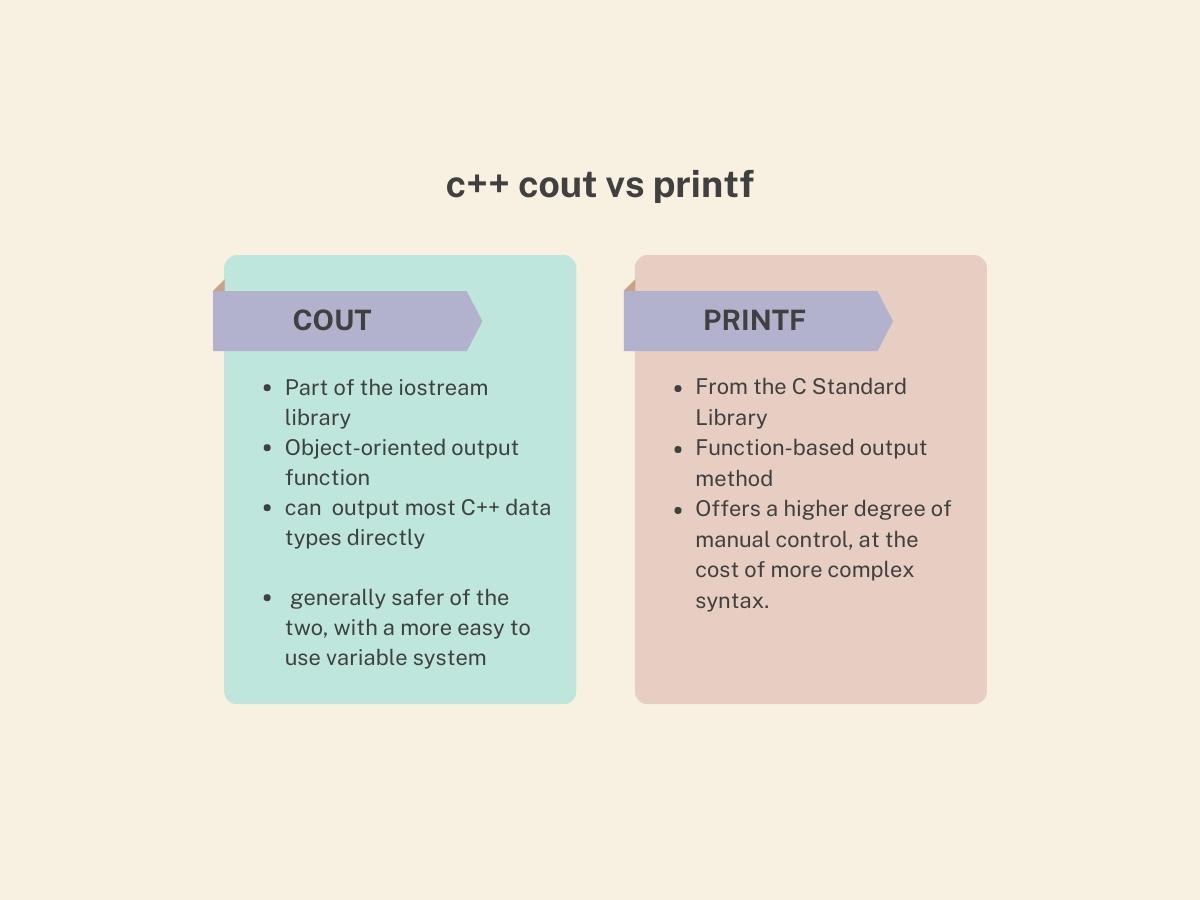

 Hosting
Hosting